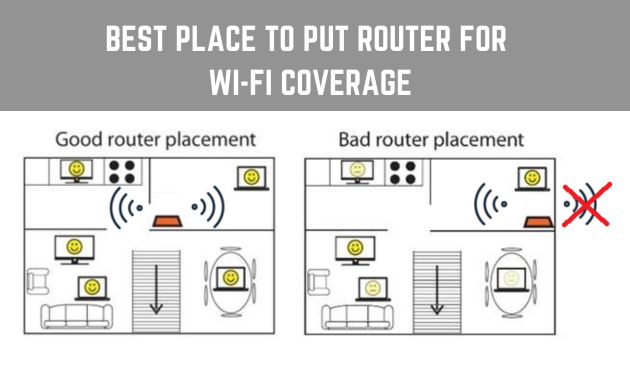In today’s world, having a fast and reliable internet connection has become essential to our daily lives. Whether working from home, streaming movies, or browsing the web, a strong Wi-Fi signal is crucial. However, many people need help with weak or spotty Wi-Fi signals, which can be frustrating and disruptive. One of the most common causes of poor Wi-Fi signal strength is the placement of your router. Where you put your router can significantly affect the quality of your Wi-Fi signal.
In this blog post, we’ll explore the best place to put router in your home or office to ensure optimal Wi-Fi signal strength and speed. We’ll also discuss some common mistakes to avoid regarding router placement so that you can get the most out of your internet connection.
How Does Router Placement Effect The Coverage?
The placement of your router can significantly impact the coverage and strength of your Wi-Fi signal. The router’s job is to transmit a wireless signal that your devices can pick up and use to access the internet. If your router is placed in a poor location, the signal may be weakened or blocked by physical obstacles, such as walls or furniture, and the coverage area may be reduced.
For example, if your router is located in a closet or the basement of your home, the signal may need help reaching the upper floors or other parts of the house. Similarly, if the router is placed too close to a wall or behind large objects, such as a refrigerator or TV, the signal may be obstructed, causing poor coverage in certain areas.
On the other hand, if your router is placed in an open area, away from physical barriers, and at a central location in your home or office, the Wi-Fi signal is more likely to reach all corners of the space. Elevating your router, such as placing it on a high shelf, can also help improve signal strength and coverage.
It’s important to note that the size and layout of your home or office and the number of devices you have connected to the network can also impact the coverage of your Wi-Fi signal. By choosing the right location and ensuring no physical barriers obstruct the signal, you can help ensure that your Wi-Fi network provides reliable coverage throughout your space.
Finding the Best Place to Put Router
Finding the best place to put router is essential for ensuring strong and reliable Wi-Fi signal coverage throughout your home or office. Here are some tips for finding the best location for your router:
- Central location: Place your router in a central location in your home or office, where the Wi-Fi signal can reach all parts of the space.
- Elevated position: Place your router in an elevated position, such as on a high shelf, to help the signal reach a wider area.
- Avoid obstacles: Avoid placing your router near physical obstacles, such as walls, metal objects, or large appliances, as they can interfere with the Wi-Fi signal.
- Avoid interference: Avoid placing your router near other electronic devices that may cause interference, such as microwaves, baby monitors, or cordless phones.
- Keep it cool: Avoid placing your router in a warm location near a radiator or direct sunlight, as heat can negatively affect the router’s performance.
- Avoid corners: Avoid placing your router in a corner, as it can limit the signal’s coverage area.
- Test different locations: Experiment with locations in your home or office to find the one that provides the best Wi-Fi coverage.
By following these tips, you can find the best place to put router and ensure that your Wi-Fi network provides reliable coverage throughout your space.
Central location
Placing your router in a central location is one of the most important factors for ensuring strong and reliable Wi-Fi signal coverage throughout your home or office. When your router is placed in a central location, the Wi-Fi signal can reach all parts of the space more easily, reducing the likelihood of weak or spotty coverage.
To determine the central location for your router, consider the layout of your home or office. If you have a multi-story building, placing your router on the upper level can help improve signal coverage on both levels. Alternatively, placing the router in the center can help ensure the signal reaches all room corners if your space is primarily on one level.
It’s also important to consider the placement of other electronics or objects that may interfere with the Wi-Fi signal. Avoid placing your router near large metal objects, thick walls, or other electronics that may cause interference.
By placing your router in a central location, you can improve the coverage and strength of your Wi-Fi signal, making it easier to access the internet from anywhere in your space.
Elevated position
Placing your router in an elevated position can help improve the strength and coverage of your Wi-Fi signal. When your router is elevated, such as on a high shelf or table, the signal can travel further and more easily reach all parts of your home or office.
Elevation helps the Wi-Fi signal avoid obstacles and interference that may be present at ground level. Placing the router higher up can also minimize the impact of physical barriers like walls or furniture, which can block or weaken the signal.
When choosing an elevated position for your router, try to find a location as close to the centre of your space as possible. This will help to ensure that the signal covers the widest possible area. Additionally, avoid placing the router too close to a wall or other objects, as this can still interfere with the signal.
It’s worth noting that while elevation can improve your Wi-Fi signal, it’s not a cure-all. The location of your router is just one of many factors that can impact Wi-Fi performance. Other factors to consider include the number of devices connected to the network, the type of Wi-Fi technology used by your router, and the layout of your home or office.
Overall, placing your router in an elevated position can improve the strength and coverage of your Wi-Fi signal. Considering factors like central location, elevation, and interference, you can find the best placement for your router and enjoy better Wi-Fi coverage throughout your space.
Avoid obstacles
Avoiding obstacles is crucial when placing your router to ensure strong and reliable Wi-Fi signal coverage. Physical barriers such as walls, furniture, and large appliances can weaken or block the Wi-Fi signal, leading to weak or spotty coverage.
When choosing a location for your router, avoid placing it near physical obstacles that may interfere with the signal. Walls made of thick materials like concrete or brick can be especially problematic. Large appliances like refrigerators or TVs can block or interfere with the signal.
To find the best location for your router, identify areas of your home or office where physical barriers may obstruct the signal. For example, if you notice that the signal is weak in a certain room, it may be due to a wall or other obstacle blocking the signal.
Placing your router in an open area with minimal physical barriers can help ensure that the signal can travel freely and reach all parts of your space. It’s also important to avoid placing your router too close to walls or other objects, as this can cause interference.
By avoiding obstacles and placing your router in an open, central location, you can help to ensure strong and reliable Wi-Fi signal coverage throughout your home or office.
Avoid interference
Avoiding interference is another important factor when placing your router for strong and reliable Wi-Fi signal coverage. Interference can come from various sources, including other electronic devices that operate on the same frequency as your Wi-Fi signal.
To avoid interference, avoid placing your router near other electronics that may cause interference, such as microwaves, baby monitors, or cordless phones. These devices can operate on the same frequency as your Wi-Fi signal and can disrupt the signal, leading to slower speeds and weaker coverage.
In addition to avoiding other electronics, it’s also important to consider the type of Wi-Fi technology your router uses. Some routers operate on a single frequency, while others operate on both 2.4 and 5 GHz frequencies. Dual-band routers can provide better coverage and speed, as they can switch between frequencies depending on the needs of your devices.
When placing your router, try to find a location that minimizes interference and maximizes coverage. This may require some experimentation, as the best location can vary depending on the layout of your home or office.
By avoiding interference and choosing a router with the right technology, you can help ensure strong and reliable Wi-Fi signal coverage throughout your space.
Keep it cool
Keeping your router cool is another important consideration when placing it for optimal Wi-Fi signal coverage. Routers generate heat as they operate, and if they become too hot, it can affect their performance and lead to slower speeds and weaker coverage.
To keep your router cool, avoid placing it in enclosed spaces or areas that trap heat. For example, placing your router in a closet or cabinet can restrict airflow and cause it to overheat. Instead, try finding a location that allows plenty of ventilation and airflow.
Avoid placing your router near other heat sources, such as heating vents or radiators, if possible. These can also contribute to higher temperatures and affect the performance of your router.
It’s worth noting that most routers are designed to operate within a certain temperature range, and exceeding this range can permanently damage the device. If your router is running hot or feels unusually warm to the touch, try moving it to a cooler location.
By keeping your router cool, you can ensure it operates optimally and delivers strong and reliable Wi-Fi signal coverage throughout your home or office.
Avoid corners
Avoiding corners is another important consideration when placing your router for optimal Wi-Fi signal coverage. Corners can be problematic because they reflect and scatter the Wi-Fi signal, leading to weaker coverage and slower speeds.
When choosing the best place to put router, try to avoid placing it in a corner or other confined space. Instead, opt for an open area that allows the signal to travel freely and reach all parts of your space.
If you have no choice but to place your router in a corner, try to position it at an angle so that the signal is directed away from the wall. Consider using a Wi-Fi extender or a mesh Wi-Fi system to help boost the signal and extend coverage throughout your space.
Ultimately, the key to finding the best location for your router is to consider all factors that can impact Wi-Fi signal coverage, including a central location, elevation, interference, heat, and corners. Considering these factors, you can find the best placement for your router and enjoy strong and reliable Wi-Fi signal coverage throughout your home or office.
Test different locations
Testing different locations is an important step in finding the best place to put router. Because Wi-Fi signal strength can be affected by various factors, including the layout of your home or office, it’s important to experiment with different locations to find the one that works best for your space.
To test different locations, try moving your router to a new location and running a speed test to measure the strength of the signal. You can use a Wi-Fi signal strength app or a speed test website to determine the strength and speed of the signal in different parts of your space.
When testing different locations, try to choose areas that are central, elevated, and free from physical barriers and interference. This can help you identify areas where the signal is strongest and where you can achieve the best coverage and speeds.
Consider using a Wi-Fi extender or a mesh Wi-Fi system to help boost the signal and extend coverage throughout your space. These devices can help strengthen the signal and eliminate dead zones, ensuring reliable coverage throughout your home or office.
Ultimately, the key to finding the best place to put a router is to experiment with different locations and pay attention to the factors that can impact Wi-Fi signal strength and coverage. You can enjoy strong and reliable Wi-Fi signal coverage throughout your space by testing different locations and using the right tools and devices.
Conclusion
In conclusion, the placement of your router is a critical factor in ensuring strong and reliable Wi-Fi signal coverage throughout your home or office. When choosing a location for your router, it’s important to consider factors such as central location, elevation, obstacles, interference, heat, and corners.
By choosing a central location, elevating your router, avoiding obstacles and interference, keeping it cool, and avoiding corners, you can help ensure optimal Wi-Fi signal coverage and performance. Additionally, testing different locations and using the right tools and devices, such as Wi-Fi extenders and mesh Wi-Fi systems, can also help to boost the signal and extend coverage throughout your space.
By following these tips and experimenting with different locations, you can find the best place to put router and enjoy strong and reliable Wi-Fi signal coverage throughout your home or office.